 When I’m busy, one of my favorite things to do is to bring out some old (but great) content and let it make the rounds again. After all, I worked hard on creating that content and if my readers responded well to it, it’s worth giving it that extra push.
When I’m busy, one of my favorite things to do is to bring out some old (but great) content and let it make the rounds again. After all, I worked hard on creating that content and if my readers responded well to it, it’s worth giving it that extra push.
For example, if I’m about to go camping for a week and I run out of time to write one of my weekly emails, I’ll dig through some old stuff to find a gem that is relevant to what we’re talking about today. It might be a blog post, a report or even an email that I sent out previously.
I do this for a few reasons:
• I’ve likely gathered plenty of new readers that haven’t seen this useful resource and it’s new information for them.
• Even for those who followed my work back then, not all of them would have seen the content, so sending it out again, gives them something fresh they haven’t seen before.
• It’s a refresher to those who may have seen the content before. Plus, when I reintroduce the content, I try to add something new and valuable to make my readers think on why the information is important.
• It saves me a heck of a lot of time from having to create even more new content from scratch. I produce new content regularly, but a little break now and then is much appreciated.
Look back at previous content you’ve created. Which posts got you the most thank yous, replies or comments? Could you reintroduce that to your audience and give them even more value?
If you’ve got content, you want to bring out again, here are a few things to do:
 • Review it to ensure the information is still up to date. Add any extra information that you think will be of interest to your readers.
• Review it to ensure the information is still up to date. Add any extra information that you think will be of interest to your readers.
• Tell your readers why you’re bringing it out again. What takeaways do you want to share or what feedback have you received about the content?
• Spread it around. Share it with your mailing list, post it on social media, allow your affiliates to brand it and more.
• Advertise it. For extremely successful content that leads to product sales, consider setting up a pay-per-click program to generate even more business.
Good content is meant to be shared and reshared. You’ve probably got some gems in your archives, just waiting to be shined and shown again.

 Summer should be about enjoying yourself, getting outside and hopefully getting away from it all. Of course, most of us don’t have the luxury of avoiding work all summer long. Sometimes, we’ve got to roll up our sleeves and get busy, but it’s not always easy if you work from home. I’m sure just about any home or Internet business owner can relate.
Summer should be about enjoying yourself, getting outside and hopefully getting away from it all. Of course, most of us don’t have the luxury of avoiding work all summer long. Sometimes, we’ve got to roll up our sleeves and get busy, but it’s not always easy if you work from home. I’m sure just about any home or Internet business owner can relate. • Set your work hours: It’s business organization skills 101, but it’s an important aspect to staying focused. If you set your work hours, not only will you know what’s expected from you, but so will your friends and family. Take out the calendar and figure out what will work for you from week to week, so there is no confusion for anyone, including yourself.
• Set your work hours: It’s business organization skills 101, but it’s an important aspect to staying focused. If you set your work hours, not only will you know what’s expected from you, but so will your friends and family. Take out the calendar and figure out what will work for you from week to week, so there is no confusion for anyone, including yourself. • Try multiple short trips away from home: While there shouldn’t be anything stopping you from taking an extended vacation, if it does cause you stress or you don’t have the help you need while you’re gone, try a few short trips. A few days away here and there can be a whole lot of fun and can reduce the overwhelm when you return to your computer.
• Try multiple short trips away from home: While there shouldn’t be anything stopping you from taking an extended vacation, if it does cause you stress or you don’t have the help you need while you’re gone, try a few short trips. A few days away here and there can be a whole lot of fun and can reduce the overwhelm when you return to your computer. • Turn the phone off: If you don’t have to answer calls from clients or customers, turn your phone off while you’re working. That means no text messages or personal emails too. If you do have a business line that you need to answer, don’t give that number to your friend who keeps trying to get you to head to the beach or a patio to sip margaritas.
• Turn the phone off: If you don’t have to answer calls from clients or customers, turn your phone off while you’re working. That means no text messages or personal emails too. If you do have a business line that you need to answer, don’t give that number to your friend who keeps trying to get you to head to the beach or a patio to sip margaritas. Hi folks, I’m so glad to be able to visit over the summer and share some strategies that have worked for me and others. Keeping business going through the summer isn’t always easy, but if you approach it right, you can still have fun and keep the cash flow coming.
Hi folks, I’m so glad to be able to visit over the summer and share some strategies that have worked for me and others. Keeping business going through the summer isn’t always easy, but if you approach it right, you can still have fun and keep the cash flow coming.
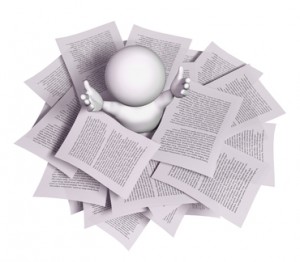




Look Who's Talking